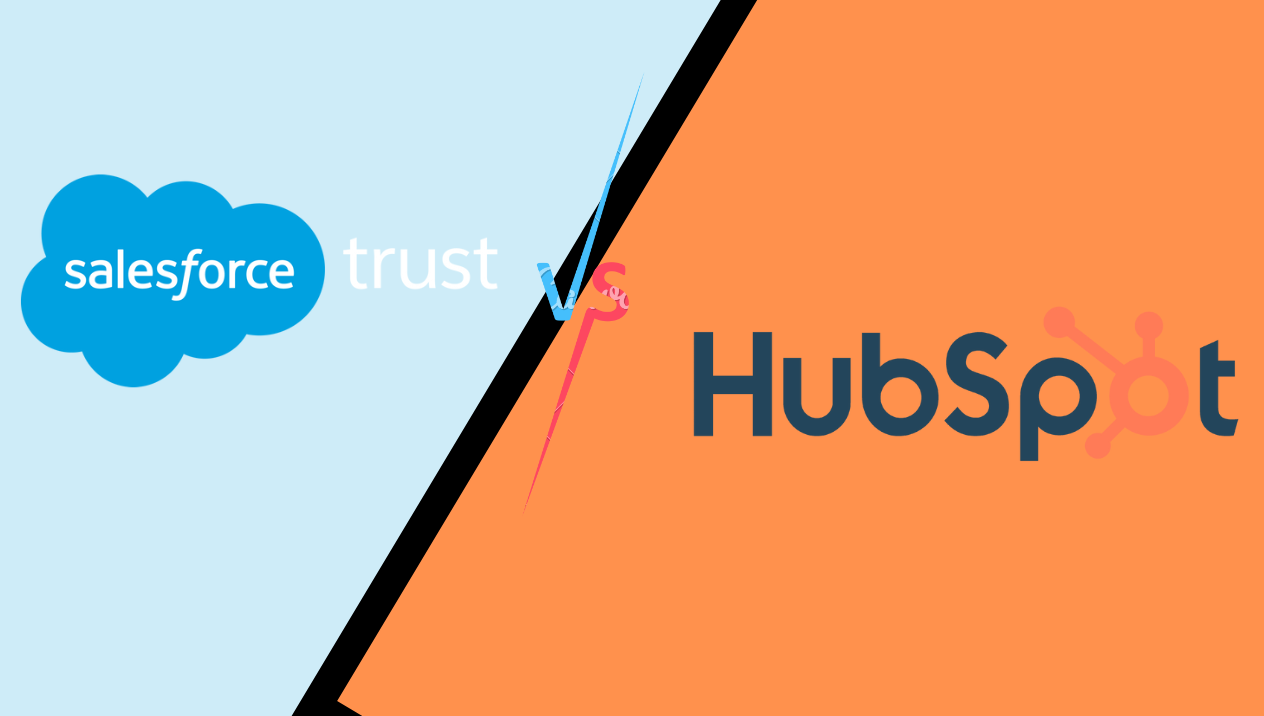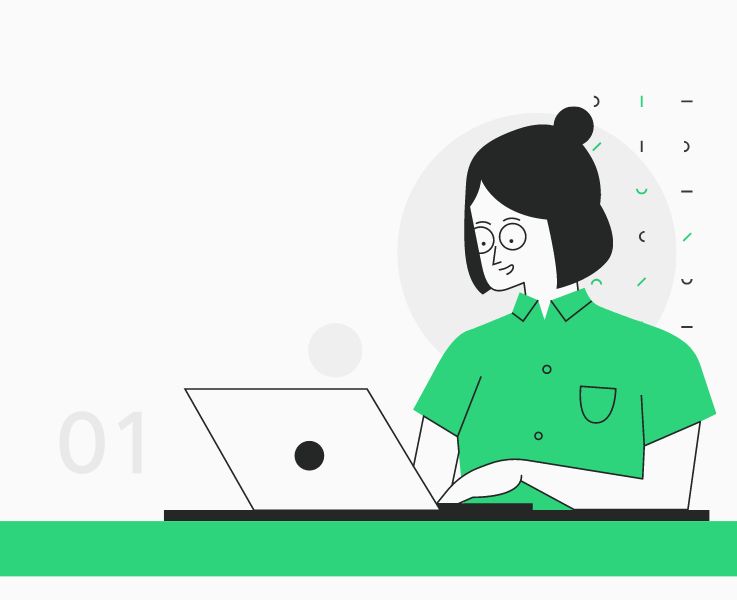Salesforce Vs HubSpot
- 6 mins
Salesforce and HubSpot are undoubtedly leading CRM platforms, known for their powerful capabilities in marketing, sales, and customer support. Let's delve into the distinctive features of each module and unravel their unique offerings.
Comparing Marketing Solution between Salesforce and HubSpot
1. multi-channel marketing:
Salesforce offers support social media channels such as Facebook, Twitter, and LinkedIn. However, Salesforce does not currently offer support for popular platforms like Instagram and Tik Tok, which are known for their high conversion rates.
HubSpot support manage multi-channel social account in one place. such as Facebook, Instagram, Twitter, LinkedIn. Tik Tok will be available soon. The key advantage is that you can effectively track and analyze your social media performance using HubSpot's comprehensive reporting feature.
2. Chat Integration
HubSpot enables you to seamlessly receive and respond to your Facebook messages and WhatsApp conversations directly within the platform. This feature not only saves time and effort by centralizing all messaging channels in one place but also allows for quick and efficient responses, enhancing customer satisfaction.
In addition to its convenience and efficiency, HubSpot's chat integration feature also offers valuable insights and analytics. Businesses can track and measure the effectiveness of their messaging efforts, monitor response times, and identify any areas for improvement. This data-driven approach allows businesses to continuously optimize their messaging strategy and provide an even better customer experience.
To connect with Facebook Messenger or WhatsApp in Salesforce, you need to buy another package named Digital Engagement. This additional package provides businesses with a comprehensive solution for managing their messaging channels.
3. Marketing Automation
Salesforce enables users to tag and score leads, providing a valuable tool for tracking and managing potential customers. Additionally, users can create customer journeys to automatically nurture leads, ensuring a seamless and personalized experience for each prospect. However, it is important to note that Salesforce's marketing cloud can be quite expensive for middle-sized companies. Moreover, implementing and utilizing the marketing cloud requires significant efforts to train marketing specialists to create effective customer journeys on their own.
HubSpot offers a wide range of workflow templates tailored to various scenarios, providing businesses with the flexibility and convenience to automate their marketing processes.
For example, let's say you have a lead who has shown interest in your product or service. With HubSpot's workflow templates, you can set up an automated email sequence that sends targeted and personalized messages to nurture the lead and guide them through the sales funnel. This not only saves you time and effort but also ensures that each lead receives a tailored and engaging experience.
Additionally, HubSpot's workflow templates can be used for internal alignment within your marketing team. You can create workflows that assign tasks and deadlines to team members, ensuring that everyone is on the same page and working towards common goals. This level of automation and organization helps streamline collaboration and increases overall productivity.
Moreover, HubSpot's workflow templates are highly customizable, allowing businesses to adapt and fine-tune them to their specific needs. Whether you need to automate lead scoring, schedule social media posts, or create personalized content, HubSpot's workflow templates provide a solid foundation that can be easily customized to align with your unique marketing strategies.
Comparing Sales Cloud and Sales Hub
Salesforce Sales Cloud stands out for its comprehensive customer 360 view, providing businesses with a holistic understanding of their customers.
Furthermore, Salesforce Sales Cloud is highly scalable, making it suitable for businesses of all sizes. Whether you are a small startup or a large enterprise, Sales Cloud can adapt to your growing needs. Its flexible architecture allows businesses to add new users, customize workflows, and integrate with other systems as they expand.
1. sales activity tracking
However, whether a salesperson feels empowered or exhausted by using Salesforce. In my experience, inputting information into Salesforce can be quite burdensome for sales professionals. In certain organizations, Salesforce is primarily beneficial for management purposes, rather than being a valuable tool for sales professionals.
With HubSpot, sales activity can be effortlessly logged automatically. This feature not only saves valuable time for sales professionals but also provides accurate and up-to-date data for analysis and reporting. Moreover, HubSpot's automatic logging feature goes beyond just recording basic information. It captures details such as the date and time of each interaction, the content of conversations or emails, and any notes or follow-up tasks associated with the activity.
In addition to its automatic logging feature, HubSpot also offers a powerful tool called Sequences, which can greatly assist sales teams in following up with leads. With Sequences, sales professionals can create personalized email sequences that are automatically sent to prospects at predetermined intervals. By tailoring the email content to the individual lead, sales teams can provide a more personalized and relevant experience, increasing the likelihood of conversion.
2.Sales Follow-Up
HubSpot Sequences offers a convenient reminder system for follow-up tasks, ensuring that no lead falls through the cracks. By streamlining the follow-up process, sales teams can effectively manage their interactions with prospects and maximize their conversion opportunities.
Sequences also offers valuable analytics and insights, allowing sales professionals to track the performance of their email sequences. Metrics such as open rates, click-through rates, and response rates can be monitored to gauge the effectiveness of the email content and make any necessary adjustments. Additionally, sales teams can set reminders for follow-up tasks within Sequences, ensuring that no lead falls through the cracks.
Salesforce offers the capability to create a flow that automatically sends an email or outbound message when there is a change in a specific field value. This functionality enhances communication and ensures timely follow-up with prospects and customers.
3. Sales Enablement
In HubSpot, with a playbook in place, sales professionals have a clear roadmap to follow, outlining the best practices, messaging, and actions required at each stage of the sales process. It serves as a reference guide, equipping salespeople with the knowledge and resources they need to navigate complex buying cycles and handle objections effectively.
One of the key advantages of a playbook is its ability to streamline sales activities and ensure consistency across the team. By providing a standardized approach, sales playbooks help to align sales efforts, ensuring that all team members are on the same page and working towards common goals. This consistency not only enhances the customer experience but also improves internal collaboration and communication.
Moreover, a well-crafted playbook can empower sales professionals by boosting their confidence and reducing uncertainty. It provides them with proven strategies and techniques that have been successful in the past, giving them a sense of direction and control over their sales interactions. This empowerment translates into more effective sales conversations and increased win rates.
Comparing Service Cloud and Service Hub
1. Omni-channel customer support
Salesforce provides the added convenience of live chat on your website, enabling you to actively interact with your customers in real-time and deliver prompt support.
Additionally, Salesforce's Einstein robot is a valuable tool that can efficiently handle frequently asked questions and gather important customer information, effectively reducing the time spent on customer service tasks. However, it is important to be aware that this feature does come with a nominal charge of $0.5 for each response.
Salesforce also provides support for email to case and call integration, but for call integration, you may need to consider purchasing a third-party solution such as Twilio.
HubSpot offers a wide range of customer support options, including live chat, email to case, phone support, Facebook Messenger, and web to case.
2. Case Management
Salesforce allows customer service teams to easily create, assign, and track customer inquiries or issues, ensuring that every case is handled promptly and effectively. By setting up predefined rules and workflows, businesses can ensure that each case is automatically assigned to the most appropriate agent based on factors such as expertise, workload, or availability.
Furthermore, Salesforce's case management system provides a centralized platform where agents can easily access and update case information. Agents can view the complete history of each case, including previous interactions, resolutions, and any relevant attachments or documents. This comprehensive view allows agents to provide personalized and informed support to customers, resulting in quicker resolutions and higher customer satisfaction.
To enhance the case management capabilities, Salesforce also provides a knowledge base feature where businesses can create and store articles, FAQs, and troubleshooting guides. Agents can easily access this knowledge base to provide accurate and consistent information to customers, reducing the need for repetitive explanations and empowering customers to find answers on their own.
HubSpot's Service Hub empowers customer service teams to enhance their support process by swiftly creating templates and sequences. By utilizing personalized help videos created and shared directly from the Service Hub, service agents can provide faster and more comprehensive assistance to customers. These videos can be recorded right from a ticket and sent to customers, resulting in improved service and quicker issue resolution.
Furthermore, service teams can host and embed videos within their knowledge base, allowing customers to easily access helpful resources. Additionally, HubSpot's Service Hub automates common management tasks such as creating tickets, routing tickets, and assigning tasks. It also provides alerts to the team when customers take specific actions, ensuring efficient and proactive customer support.